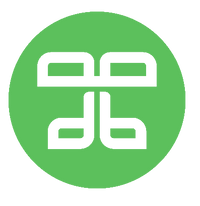How to sign up for online account using your Dbanyan shop account?
One of our goals is to provide seamless checkout option for our customers and provide an integrated IT solution. This means all your orders made both from our physical store in Meerhoven and online store will be accessible under one account.
If you are an existing customer who visits our physical store in Meerhoven, chances are you already have a Dbanyan account. In this case, to retain your purchase history online and to use your already accumulated reward points, you could sign up online using the same account.
This blog is a step by step guide on how to sign up for online account using your physical store account details.
Step 1 - Create new account:
Create a new account by clicking Join link from our homepage www.dbanyan.nl - highlighted in green top-left corner in the example snapshot below:

Step 2 - Use your existing customer email id:
Fill in your details and make sure to use the same email as the one in your physical store account. Fill in the password of your choice.

Step 3 - Verify your account using the activation mail:

Step 4 - Activate your account
You would have received the following mail for account activation.

Step 5: All set, enjoy the perks!
Activate account will directly take you to your account with your purchase history. In the example below since the account is a new account, there has not been any purchase, so the history is empty.

- As a reward for this action, you will also get 200 reward points (as shown in the above snapshot). To know more about rewards, refer this blog.
- In addition, you can browse all your orders made both from physical store and online store from your account. The below snapshot is from my own account which lists all my past orders.